Top 20 Photography Editing Software for Photographers
Gone are the days when what came off the film a week later was what you got. In today’s day and age, 97% of images are digitally touched up, edited and manipulated beyond belief. Even the people who are not professional photographers edit their photos with filters and cropping on their mobile phone. The grand old question is what editing software do you use? Well we decided to dive into this minefield and do the research for you:
Adobe Photoshop
The primary software that pretty much every photographer uses at some point is Adobe’s Photoshop. It’s the standard in photo retouching and does pretty much anything you want.
Adobe Lightroom
This is a no-nonsense image processor and has become a standard editing tool for novice and professional photographers. Primarily, it enables photographers to adjust the tonality, exposure, and color quickly.
Coral Paintshop pro
One of the favourites of both novices and professionals because it has a ton of editing functions and tools that are easy to use. With this software, you can change white balance and color levels, color gradients, correct perspectives, and more.
GIMP
A bitmap-based image manipulation program and it can do around 80% of what Adobe Photoshop can do. It is perfect for simple, quick editing and retouching tasks although its user interface is not as polished as other programs.
Serif PhotoPlus
Features a user interface that is ideal for fast and easy fixes but also has innovative tools for more advanced and creative edits. It is an excellent tool to restore scanned old photos. It has functionalities that enable you to remove scratches, creases, marks, and other defects.
DXO Photolab
PhotoLab is a clean, easy to use and optical correction software package. DxO’s expertise really comes to the fore with noise reduction, haze removal and sharpness enhancement. There’s lots of control and edits are applied quickly
Cyber Link PhotoDirector
CyberLink PhotoDirector 10 builds on an already solid base, adding impressive AI-powered style tools, improved layers, and a small collection of other options that will speed up your workflow.
Capture One Pro
The editing tools and RAW processing are superb, it’s excellent for studio tethering and a sessions-based workflow but also has powerful cataloguing tools. You may still need an external editor like Photoshop or Affinity Photo, but only for complex composites
ACDSee Pro
ACDSee (the photo software, not the aging rock band) has been around since the early days of digital photography For anyone wanting a one-stop shop to manage, view, process RAW files, and edit with layers, etc, PLUS only having to pay once for a perpetual licence, then ACDSee offers a compelling option in the marketplace.
PicMonkey
PicMonkey is recommended for starters who want to brush up their design and photo editing skills. It offers a complete range of photo editing tools including touch up, crop, collages, and many more.
Skylum Luminar
An excellent alternative to Adobe Lightroom. As a result, it has been gaining massive popularity among photographers.It comes with powerful image editing capabilities with more affordable pricing. Its latest version, Luminar 4, is faster and provides a perfect blend of both Lightroom and Photoshop. With one single software, you get the best of both worlds.
ON1 Photo Raw
An efficient tool for photographers who want to create stunning images without spending too much time on the editing table. It can be used as a photograph organizer or as an editing tool.
PIXLR Editor
This powerful online photo editor is more capable than several desktop photo editing apps. Pixlr is a full-fledged photo editing web-app that offers impressive customization capabilities with a simple user interface.
Alien Skin Exposure x4
It comes equipped with a fantastic range of tools for professional photo editing. It is also touted as a perfect combination of Photoshop and Lightroom CC. From its support to layers and masks to several one-click presets, it has a lot to choose from.
Canva
One of the most popular photo editing tools. Its simplistic user interface has enabled millions to edit pictures without any substantial technical knowledge about photo editing. Its user-friendly drag and drop editor can be used to correct several elements in an image. On top of that, it allows you to easily add fonts and other details to the photos for publishing on social media or website.
Snappa
A cloud-based photo editing tool. It perfectly meets the requirement of professionals who typically need images and designs for social media postings, marketing, and personal purposes. The image editing tool offers collaboration with different professionals to help you complete a project at a faster pace. Its user-friendly interface enables photographers to transform images into stunning art. It also allows you to add unique effects and new dimension to your images.
PortraitPro
One of the best photo editing software tools on this list. It is created specifically for professionals who specialize in portrait photography. The software is powered with all the bells and whistles you would need to create stunning portraits. This photo editing software allows you to correct skin tone, remove wrinkles, fix sagging cheek or blemishes, add eye shadow, among others. It also allows you to fix poor lighting errors.
Aurora HDR
Without a doubt, one of the best photo editing software tools out there. It helps you highlight even the tiny details in an image. It executes this by merging several images of the same shot saved in various exposures. It operates as a standalone app and can be plugged-in to Adobe Photoshop and Lightroom. You can also integrate it as an Apple Photo extension. Aside from the traditional method to create HDR images, Aurora enables photographers to create HDR images from a single file through its AI-based neural network.
Fotor
A perfect option for photo editing enthusiasts and beginners who usually edit images for their personal use. This online photo editor and collage maker also comes in a full-fledged desktop application. Moreover, it supports RAW photo conversion, which is a valuable feature for free software. Comes loaded with image enhancing tools, including numerous stunning one-click filters and quite a simple interface.
Inkscape
Inkscape is mainly built for vector illustration and is free to download. It is a perfect software tool for budding designers and illustrators who don’t want to invest in expensive software at the start of their career. Moreover, it is an open-source photo editing software where coders are allowed to develop it further and upgrade its features
Did we miss any from the list? What do you use? Let us know in the comments.
Sara Smith – SS Creative Photography